Autodesk Revit 2023: Fundamentals for Structure (Imperial Units): Autodesk Authorized Publisher

Autodesk Revit 2023: Fundamentals for Structure (Imperial Units): Autodesk Authorized Publisher
To take full advantage of Building Information Modeling, the Autodesk(R) Revit(R) 2023: Fundamentals for Structure guide has been designed to teach the concepts and principles of creating 3D parametric models of structural buildings from engineering design through construction documentation.
This guide is intended to introduce you to the user interface and the basic building components of the software that makes Autodesk(R) Revit(R) a powerful and flexible structural modeling tool. The goal is to familiarize you with the tools required to create, modify, analyze, and document a parametric model. The examples and practices are designed to take you through the basics of a full structural project, from linking in an architectural model to construction documents.
Topics Covered
- Introduction to the Autodesk Revit software.
- Navigating the Revit workspace and interface.
- Working with the basic sketching and modifying tools.
- Creating levels and grids as datum elements for the model.
- Understanding Revit families and components.
- Understanding the project browser and working with views.
- Starting a structural project based on a linked architectural model.
- Creating a 3D building model.
- Adding structural columns and walls.
- Adding foundations and structural slabs.
- Structural reinforcement.
- Beams, trusses, and framing systems.
- Analytical models and placing loads.
- Project practices to reinforce learning.
- Setting up sheets for plotting with text, dimensions, details, tags, and schedules.
- Creating details.
Prerequisites
- Access to the 2023.0 version of the software, to ensure compatibility with this guide. Future software updates that are released by Autodesk may include changes that are not reflected in this guide. The practices and files included with this guide might not be compatible with prior versions (e.g., 2022).
- This guide introduces the fundamental skills in learning how to use the Autodesk Revit software, with a focus on the structural tools. It is highly recommended that students have experience and knowledge in structural engineering and its terminology.
PRP: 813.75 Lei
Acesta este Pretul Recomandat de Producator. Pretul de vanzare al produsului este afisat mai jos.
732.38Lei
732.38Lei
813.75 LeiLivrare in 2-4 saptamani
Descrierea produsului
To take full advantage of Building Information Modeling, the Autodesk(R) Revit(R) 2023: Fundamentals for Structure guide has been designed to teach the concepts and principles of creating 3D parametric models of structural buildings from engineering design through construction documentation.
This guide is intended to introduce you to the user interface and the basic building components of the software that makes Autodesk(R) Revit(R) a powerful and flexible structural modeling tool. The goal is to familiarize you with the tools required to create, modify, analyze, and document a parametric model. The examples and practices are designed to take you through the basics of a full structural project, from linking in an architectural model to construction documents.
Topics Covered
- Introduction to the Autodesk Revit software.
- Navigating the Revit workspace and interface.
- Working with the basic sketching and modifying tools.
- Creating levels and grids as datum elements for the model.
- Understanding Revit families and components.
- Understanding the project browser and working with views.
- Starting a structural project based on a linked architectural model.
- Creating a 3D building model.
- Adding structural columns and walls.
- Adding foundations and structural slabs.
- Structural reinforcement.
- Beams, trusses, and framing systems.
- Analytical models and placing loads.
- Project practices to reinforce learning.
- Setting up sheets for plotting with text, dimensions, details, tags, and schedules.
- Creating details.
Prerequisites
- Access to the 2023.0 version of the software, to ensure compatibility with this guide. Future software updates that are released by Autodesk may include changes that are not reflected in this guide. The practices and files included with this guide might not be compatible with prior versions (e.g., 2022).
- This guide introduces the fundamental skills in learning how to use the Autodesk Revit software, with a focus on the structural tools. It is highly recommended that students have experience and knowledge in structural engineering and its terminology.
Detaliile produsului