The Senior's Guide to iPhone SE: The Step by Step Manual to Operate The Second Generation iPhone SE
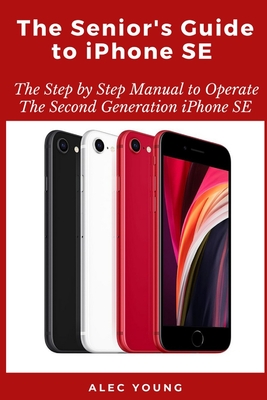
The Senior's Guide to iPhone SE: The Step by Step Manual to Operate The Second Generation iPhone SE
The iPhone SE 2020 (a follow up to the 2016 iPhone SE) was launched in April 2020 as a new low-cost iPhone by the Apple brand. The phone comes with years of software updates, an amazing camera set and a topnotch performance even at its low cost. The Apple iPhone SE 2020 has several features in common with the much more expensive phones, like the A13 Bionic processor, which makes it as fast as the iPhone 11 series phones. The iPhone SE also has access to the 18W charging capability and the AI-enabled portrait mode that you will find in the iPhone 11, 11 Pro, and 11 Pro Max.
This user guide contains detailed steps on how to explore all the new features on your phone along with screenshots to make it easy for you to familiarize yourself with the workings of the operating system for iPhones. Whether you are just buying a new iPhone or downloading the new software to your existing device, this book would help you to achieve better and faster productivity.
Some of the things you would learn in this book include:
- How to Clear Storage Space on Your iPhone.
- How to Set up Keyboard Shortcuts.
- How to Turn On Announce Messages with Siri.
- How to Train Siri to Recognize Your Voice.
- How to Use Memoji Stickers.
- How to Activate Dark Mode.
- How to Set Up Family Sharing.
- How to View, Re-Open, and Bookmark Tabs in Safari.
- How to Take/ Edit/ View Screenshots.
- How to Take a Still Photo while Capturing Video.
- How to Shoot Slow Motion Videos.
- How to Find Memories in Photos.
- How to Find Friends in 'Find My'.
- How to Share Your Location.
- How to Create Favorite Locations.
- How to Enable and Disable Screen Time.
- How to Create an Apple ID.
- How to Set Up Touch ID.
- How to Authorize Purchases Using Touch ID.
- How to Deny Access to Data From Specified Apps.
- How to Add a Card to Apple Pay.
- How to Set a Name and Photo for Your iMessage Profile.
- How to Sign Up For/ Cancel Apple Arcade.
- And lots more...
PRP: 112.76 Lei
Acesta este Pretul Recomandat de Producator. Pretul de vanzare al produsului este afisat mai jos.
101.48Lei
101.48Lei
112.76 LeiLivrare in 2-4 saptamani
Descrierea produsului
The iPhone SE 2020 (a follow up to the 2016 iPhone SE) was launched in April 2020 as a new low-cost iPhone by the Apple brand. The phone comes with years of software updates, an amazing camera set and a topnotch performance even at its low cost. The Apple iPhone SE 2020 has several features in common with the much more expensive phones, like the A13 Bionic processor, which makes it as fast as the iPhone 11 series phones. The iPhone SE also has access to the 18W charging capability and the AI-enabled portrait mode that you will find in the iPhone 11, 11 Pro, and 11 Pro Max.
This user guide contains detailed steps on how to explore all the new features on your phone along with screenshots to make it easy for you to familiarize yourself with the workings of the operating system for iPhones. Whether you are just buying a new iPhone or downloading the new software to your existing device, this book would help you to achieve better and faster productivity.
Some of the things you would learn in this book include:
- How to Clear Storage Space on Your iPhone.
- How to Set up Keyboard Shortcuts.
- How to Turn On Announce Messages with Siri.
- How to Train Siri to Recognize Your Voice.
- How to Use Memoji Stickers.
- How to Activate Dark Mode.
- How to Set Up Family Sharing.
- How to View, Re-Open, and Bookmark Tabs in Safari.
- How to Take/ Edit/ View Screenshots.
- How to Take a Still Photo while Capturing Video.
- How to Shoot Slow Motion Videos.
- How to Find Memories in Photos.
- How to Find Friends in 'Find My'.
- How to Share Your Location.
- How to Create Favorite Locations.
- How to Enable and Disable Screen Time.
- How to Create an Apple ID.
- How to Set Up Touch ID.
- How to Authorize Purchases Using Touch ID.
- How to Deny Access to Data From Specified Apps.
- How to Add a Card to Apple Pay.
- How to Set a Name and Photo for Your iMessage Profile.
- How to Sign Up For/ Cancel Apple Arcade.
- And lots more...
Detaliile produsului