iMac 2021 (With M1 Chip) User Guide: A Complete Step By Step Illustrated Manual For Beginners & Seniors On How To Master The New Apple iMac 24 inch 20
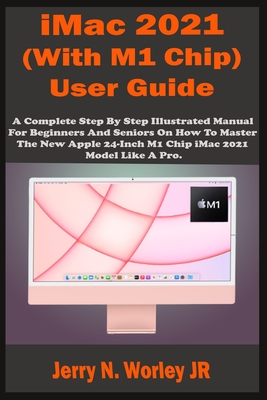
iMac 2021 (With M1 Chip) User Guide: A Complete Step By Step Illustrated Manual For Beginners & Seniors On How To Master The New Apple iMac 24 inch 20
Apple has unveiled the all-new iMac, which has a significantly thinner and more compact design powered by the Mi chip. The new iMac offers powerful performance in a slim design of just 11.5mm. Combining the power and performance of the M1 chip and the new macOS apps function at an incredible speed, which makes everyday tasks incredibly fast and smooth beyond your imagination, and it also makes demanding workloads like editing 4K videos and working with large images faster than ever.
Congratulations if you just got your new iMac, the essence of this book as part of your starter pack to guide you as you navigate your new iMac 2021 cannot be overemphasized. With this book as your handbook, your can effectively use your new iMac 2021 with no stress. This book offers an easy to understand step by step instructions with illustrations to help bring the directions to life.
Here is a preview of the book:
- Features Of The New iMac 2021 With M1 Chip
- How To Setup Your New iMac
- How To Use True Tone On Your iMac
- How To Adjust The White Balance Of A Photo In Photos App On iMac
- How To Connect To The Internet
- How To Enable Camera On An iMac
- How To Manage Desktop And Mobile Device Apps
- How To Switch Between Open Apps And Windows On iMac
- How To Use Keyboard Shortcut To Switch Open Apps And Windows
- The Basic Functions Of The App Switcher
- How To Set Up Facetime On iMac
- How To Organize Files On The iMac Desktop
- How To Get Started With Maps On iMac
- How To Set Up Your Apple Id
- How To Use Siri On iMac
- How To Set Up File Sharing On iMac
- How To Use The Magic Of Migration Assistant
- How To Set Up Safari For Your iMac
- How To Use Private Browsing On Your iMac
- Tips On Keyboard Shortcuts
- And Lots More!
Descrierea produsului
Apple has unveiled the all-new iMac, which has a significantly thinner and more compact design powered by the Mi chip. The new iMac offers powerful performance in a slim design of just 11.5mm. Combining the power and performance of the M1 chip and the new macOS apps function at an incredible speed, which makes everyday tasks incredibly fast and smooth beyond your imagination, and it also makes demanding workloads like editing 4K videos and working with large images faster than ever.
Congratulations if you just got your new iMac, the essence of this book as part of your starter pack to guide you as you navigate your new iMac 2021 cannot be overemphasized. With this book as your handbook, your can effectively use your new iMac 2021 with no stress. This book offers an easy to understand step by step instructions with illustrations to help bring the directions to life.
Here is a preview of the book:
- Features Of The New iMac 2021 With M1 Chip
- How To Setup Your New iMac
- How To Use True Tone On Your iMac
- How To Adjust The White Balance Of A Photo In Photos App On iMac
- How To Connect To The Internet
- How To Enable Camera On An iMac
- How To Manage Desktop And Mobile Device Apps
- How To Switch Between Open Apps And Windows On iMac
- How To Use Keyboard Shortcut To Switch Open Apps And Windows
- The Basic Functions Of The App Switcher
- How To Set Up Facetime On iMac
- How To Organize Files On The iMac Desktop
- How To Get Started With Maps On iMac
- How To Set Up Your Apple Id
- How To Use Siri On iMac
- How To Set Up File Sharing On iMac
- How To Use The Magic Of Migration Assistant
- How To Set Up Safari For Your iMac
- How To Use Private Browsing On Your iMac
- Tips On Keyboard Shortcuts
- And Lots More!
Detaliile produsului