Microsoft Word 2013 Essentials

Microsoft Word 2013 Essentials
Learn how to use the basic features of Microsoft Word(R) 2013 and get into the standard features of the program. Microsoft Word(R) 2013 now has the ability to edit PDF files without the need to convert. With Microsoft Word(R) 2013 you are also provided a new landing screen which makes launching and creating documents easier than ever. A new set of templates and design tools are included with Word(R) 2013. Users are also given an improved interface with an array of powerful tools to help you share your documents through Skydrive! Topics Covered Include: - Open and Close Word and Word files - Understand the interface, including the ribbon, the status bar, and the Backstage view - Create and save documents - Insert and work with text, symbols and numbers - Perform basic editing tasks - Format fonts, including face, size, color, enhancements, and case - Format paragraphs, including spacing, alignment, indents, tabs, bullets and numbering - Use more advanced formatting, including the font and paragraph dialog boxes - Use Styles and Themes - Format the page - Preview, print, share, or email document
PRP: 131.67 Lei
Acesta este Prețul Recomandat de Producător. Prețul de vânzare al produsului este afișat mai jos.
118.50Lei
118.50Lei
131.67 LeiLivrare in 2-4 saptamani
Descrierea produsului
Learn how to use the basic features of Microsoft Word(R) 2013 and get into the standard features of the program. Microsoft Word(R) 2013 now has the ability to edit PDF files without the need to convert. With Microsoft Word(R) 2013 you are also provided a new landing screen which makes launching and creating documents easier than ever. A new set of templates and design tools are included with Word(R) 2013. Users are also given an improved interface with an array of powerful tools to help you share your documents through Skydrive! Topics Covered Include: - Open and Close Word and Word files - Understand the interface, including the ribbon, the status bar, and the Backstage view - Create and save documents - Insert and work with text, symbols and numbers - Perform basic editing tasks - Format fonts, including face, size, color, enhancements, and case - Format paragraphs, including spacing, alignment, indents, tabs, bullets and numbering - Use more advanced formatting, including the font and paragraph dialog boxes - Use Styles and Themes - Format the page - Preview, print, share, or email document
Detaliile produsului