Microsoft PowerPoint (2020 Edition) Made Easy
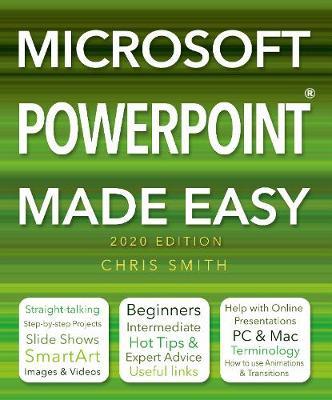
Microsoft PowerPoint (2020 Edition) Made Easy
@font-face { font-family: "Times New Roman"; }p.MsoNormal, li.MsoNormal, div.MsoNormal { margin: 0cm 0cm 0.0001pt; font-size: 12pt; font-family: "Times New Roman"; }table.MsoNormalTable { font-size: 10pt; font-family: "Times New Roman"; }div.Section1 { page: Section1; }Microsoft Powerpoint (2020 Edition) Made Easy will help you unlock the potential of this dynamic presentation tool. With step-by-step guides on how to use templates, add slide transitions and insert graphics and videos, you will soon be able to create high-quality multi-media presentations. From professional presentations to showing off your holiday snaps, this practical guide tells you all you need to know to get the most out of this handy piece of software.
@font-face {
font-family: Times New Roman;
}p.MsoNormal, li.MsoNormal, div.MsoNormal { margin: 0cm 0cm 0.0001pt; font-size: 12pt; font-family: Times New Roman; }table.MsoNormalTable { font-size: 10pt; font-family: Times New Roman; }div.Section1 { page: Section1; }
Microsoft Powerpoint (2020 Edition) Made Easy will help you unlock the
potential of this dynamic presentation tool. With step-by-step guides on how to
use templates, add slide transitions and insert graphics and videos, you will
soon be able to create high-quality multi-media presentations. From
professional presentations to showing off your holiday snaps, this practical
guide tells you all you need to know to get the most out of this handy piece of
software.
@font-face {
font-family: Times New Roman;
}p.MsoNormal, li.MsoNormal, div.MsoNormal { margin: 0cm 0cm 0.0001pt; font-size: 12pt; font-family: Times New Roman; }table.MsoNormalTable { font-size: 10pt; font-family: Times New Roman; }div.Section1 { page: Section1; }
Microsoft Powerpoint (2020 Edition) Made Easy will help you unlock the
potential of this dynamic presentation tool. With step-by-step guides on how to
use templates, add slide transitions and insert graphics and videos, you will
soon be able to create high-quality multi-media presentations. From
professional presentations to showing off your holiday snaps, this practical
guide tells you all you need to know to get the most out of this handy piece of
software.
@font-face {
font-family: Times New Roman;
}p.MsoNormal, li.MsoNormal, div.MsoNormal { margin: 0cm 0cm 0.0001pt; font-size: 12pt; font-family: Times New Roman; }table.MsoNormalTable { font-size: 10pt; font-family: Times New Roman; }
Descrierea produsului
@font-face { font-family: "Times New Roman"; }p.MsoNormal, li.MsoNormal, div.MsoNormal { margin: 0cm 0cm 0.0001pt; font-size: 12pt; font-family: "Times New Roman"; }table.MsoNormalTable { font-size: 10pt; font-family: "Times New Roman"; }div.Section1 { page: Section1; }Microsoft Powerpoint (2020 Edition) Made Easy will help you unlock the potential of this dynamic presentation tool. With step-by-step guides on how to use templates, add slide transitions and insert graphics and videos, you will soon be able to create high-quality multi-media presentations. From professional presentations to showing off your holiday snaps, this practical guide tells you all you need to know to get the most out of this handy piece of software.
@font-face {
font-family: Times New Roman;
}p.MsoNormal, li.MsoNormal, div.MsoNormal { margin: 0cm 0cm 0.0001pt; font-size: 12pt; font-family: Times New Roman; }table.MsoNormalTable { font-size: 10pt; font-family: Times New Roman; }div.Section1 { page: Section1; }
Microsoft Powerpoint (2020 Edition) Made Easy will help you unlock the
potential of this dynamic presentation tool. With step-by-step guides on how to
use templates, add slide transitions and insert graphics and videos, you will
soon be able to create high-quality multi-media presentations. From
professional presentations to showing off your holiday snaps, this practical
guide tells you all you need to know to get the most out of this handy piece of
software.
@font-face {
font-family: Times New Roman;
}p.MsoNormal, li.MsoNormal, div.MsoNormal { margin: 0cm 0cm 0.0001pt; font-size: 12pt; font-family: Times New Roman; }table.MsoNormalTable { font-size: 10pt; font-family: Times New Roman; }div.Section1 { page: Section1; }
Microsoft Powerpoint (2020 Edition) Made Easy will help you unlock the
potential of this dynamic presentation tool. With step-by-step guides on how to
use templates, add slide transitions and insert graphics and videos, you will
soon be able to create high-quality multi-media presentations. From
professional presentations to showing off your holiday snaps, this practical
guide tells you all you need to know to get the most out of this handy piece of
software.
@font-face {
font-family: Times New Roman;
}p.MsoNormal, li.MsoNormal, div.MsoNormal { margin: 0cm 0cm 0.0001pt; font-size: 12pt; font-family: Times New Roman; }table.MsoNormalTable { font-size: 10pt; font-family: Times New Roman; }
Detaliile produsului