Exploring Chromebook Third Edition: The Illustrated, Practical Guide to using Chromebook
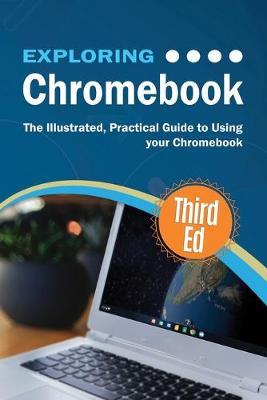
Exploring Chromebook Third Edition: The Illustrated, Practical Guide to using Chromebook
Exploring Chromebook is the perfect companion for your Chromebook. Written by best-selling technology author, lecturer, and computer trainer Kevin Wilson, Exploring Chromebook is packed with step-by-step instructions, full color photos, illustrations, helpful tips and video demos.
Updated for 2019, Exploring Chromebook will help you:
- Setting up your Chromebook
- Configuring your Chromebook
- Transferring data from your old machine
- Setting up email and social media accounts
- Bluetooth devices and printers
- Connecting to Wifi and the internet
- Chromebook navigation with touch gestures
- Using Gmail, Chrome browser, calendar, contacts
- Using Google Drive, Docs, Sheets and Slides
- Video chat with Hangouts
- Editing photos
- Downloading music, films, and TV programs
- and more...
In addition, you will learn how to make the most of the new features of Chrome OS on the Chromebook with clear explanations and video demos to help you along the way.
Finally, maintenance tips to help you keep your device running smoothly complete this invaluable guide. You'll want to keep this edition handy as you make your way around your new Chromebook.
Descrierea produsului
Exploring Chromebook is the perfect companion for your Chromebook. Written by best-selling technology author, lecturer, and computer trainer Kevin Wilson, Exploring Chromebook is packed with step-by-step instructions, full color photos, illustrations, helpful tips and video demos.
Updated for 2019, Exploring Chromebook will help you:
- Setting up your Chromebook
- Configuring your Chromebook
- Transferring data from your old machine
- Setting up email and social media accounts
- Bluetooth devices and printers
- Connecting to Wifi and the internet
- Chromebook navigation with touch gestures
- Using Gmail, Chrome browser, calendar, contacts
- Using Google Drive, Docs, Sheets and Slides
- Video chat with Hangouts
- Editing photos
- Downloading music, films, and TV programs
- and more...
In addition, you will learn how to make the most of the new features of Chrome OS on the Chromebook with clear explanations and video demos to help you along the way.
Finally, maintenance tips to help you keep your device running smoothly complete this invaluable guide. You'll want to keep this edition handy as you make your way around your new Chromebook.
Detaliile produsului